Getting trace ID on MapCreator
Get a traceID after walking to the end of your test path. Before stopping positioning, get trace ID from MapCreator by touching the share icon on the bottom of the “Test positioning” view.
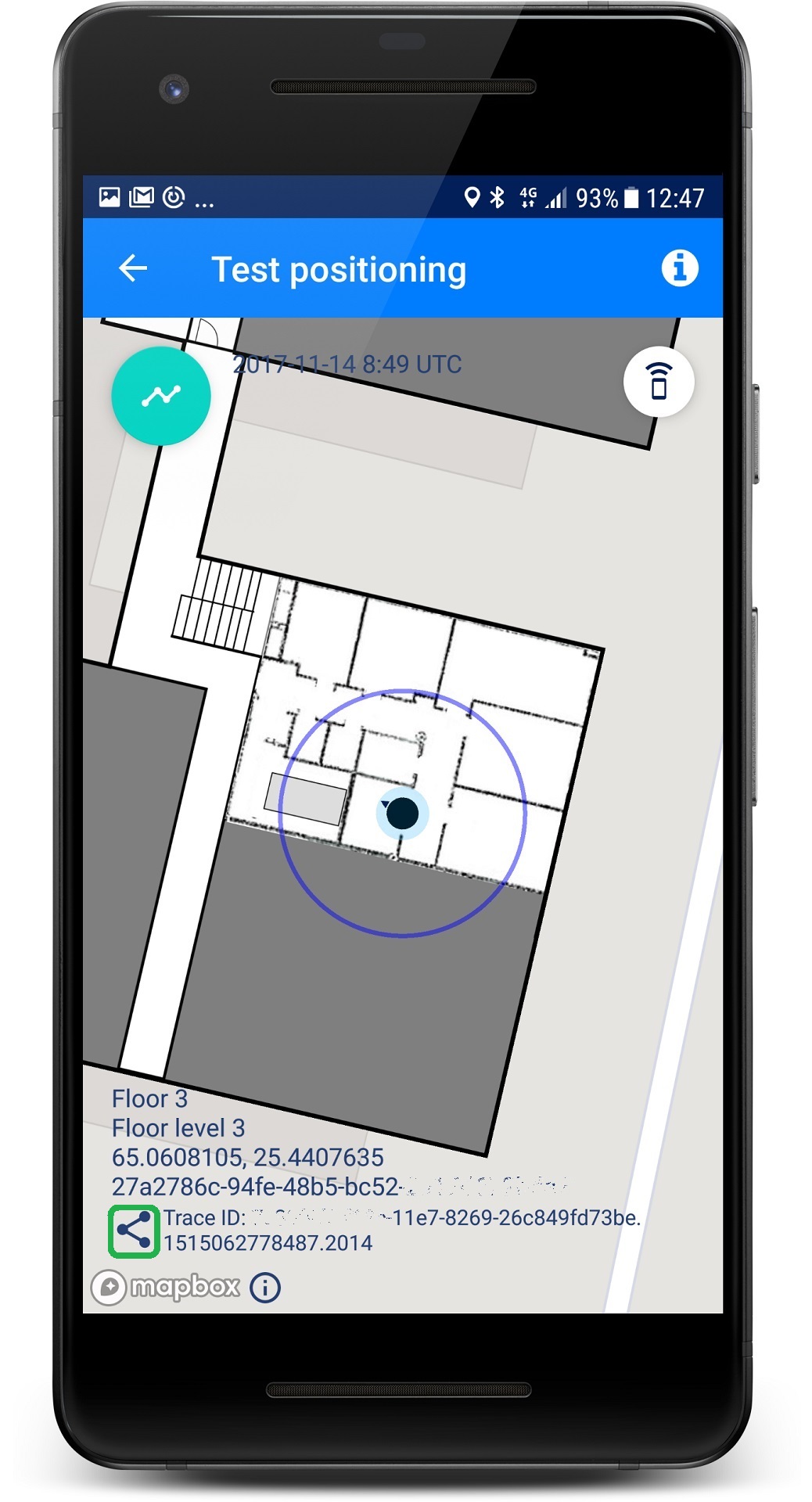
Getting trace-id
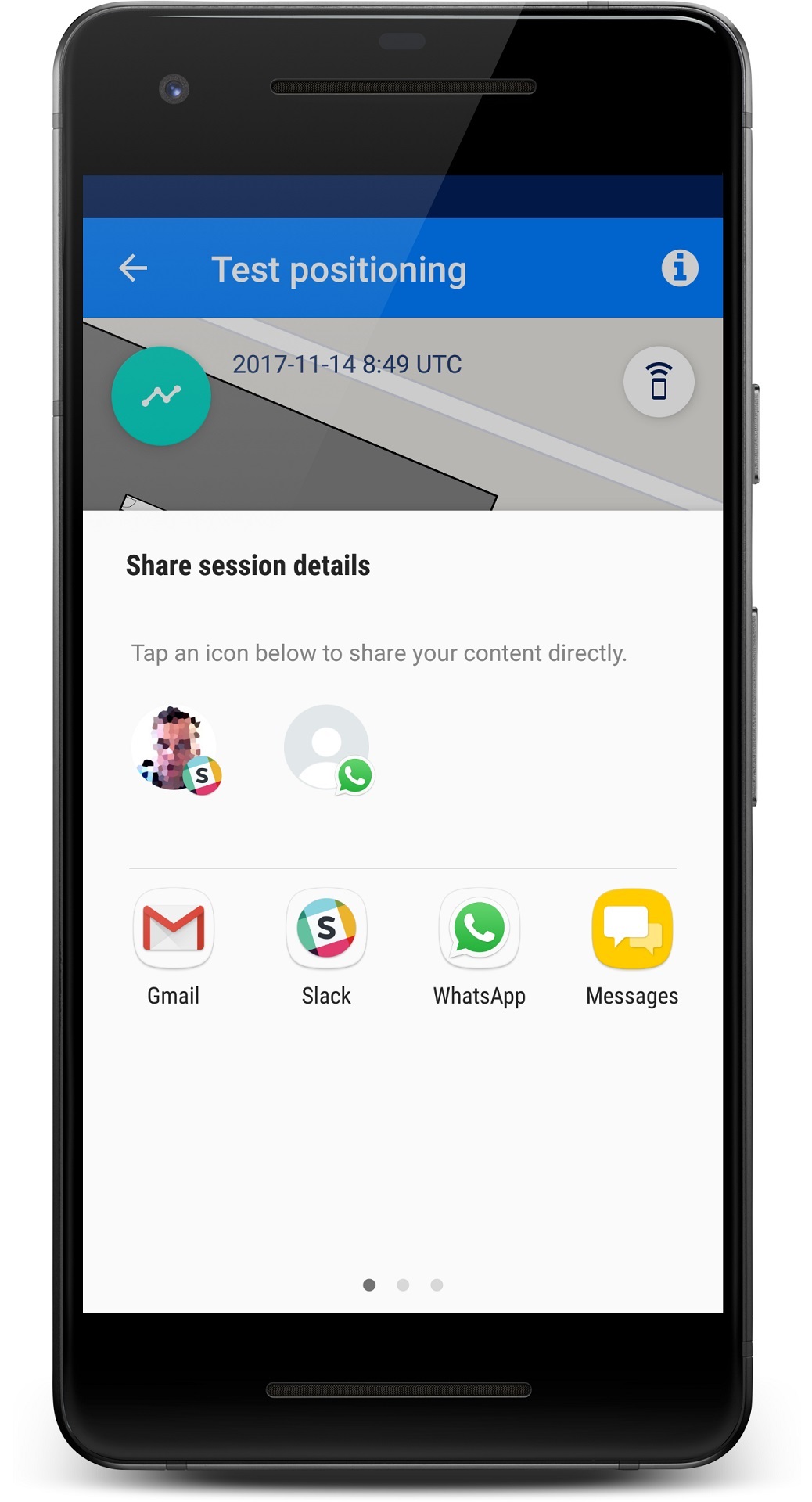
Sharing or storing trace-id
Getting trace ID on IndoorAtlas iOS/Android "IndoorAtlas Positioning" apps
To get trace ID on IndoorAtlas iOS Positioning app
1. Click the floor selector on the bottom-right of the view.
2. Click on info
3. Click Trace ID
4. Share in your favorite way
 |  |  |
